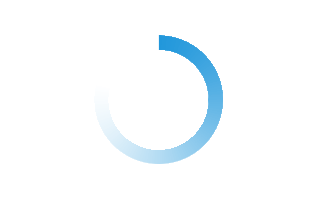
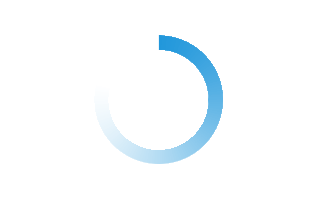
There is many types of software/application(app), such as:-
Also, there is many types of Operation System(OS) and Platform where your software run on, such as:-
Furthermore, there is many types of computer language and database to build your software, such as:-
Just leave these complicated questions to software development company, they are software architect and developer to choose the right plan and components to build your software, similar to house architect and developer develops building ideas, concepts, designs and build your house.
The following instruction might help you to build your dream software step by step.