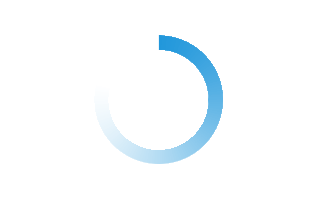
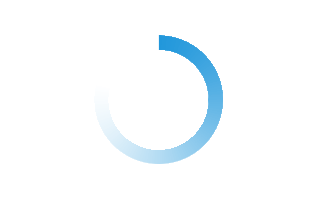
GPS Tracking App
Ordering App
Inventory App
POS (Point of Sale) App
Messaging App
E-commerce App
Social Media App
Imaging App
Accounting App
Industrial App
Payment App
Visitor Registration App
| Web Apps | Native Apps | Hybrid Apps | |
|---|---|---|---|
| Usage | Users can access directly from a browser | Users have to install the app on their device of choice | Users have to install the app on their device of choice |
| Internal working | Client code in the browser communicates with remote server-side code and databases | Client code and browser code wrapped in a native shell or container | Client code written in technology and language specific to the device or platform it will be installed on |
| Native device features | Not accessible | Accessible | Accessible |
| User experience | Inconsistent and dependent on the browser being used | Consistent and engaging | Consistent and engaging |
| Access | Limited by browser and network connectivity | One-step access with offline features | One-step access with offline features |
| Performance | Slower and less responsive | Faster, but may consume more battery power | Performance can be optimized to device |
| Development | Cost-efficient, faster time to market | Cost-efficient, faster time to market | Expensive, slower time to market |
Start with a clear idea for your app by identifying a problem to solve or a need to fulfill. Conduct thorough market research to understand your target audience and competitors, ensuring your app meets user needs and stands out.
Sketch a basic layout and plan the app's features. This blueprint helps visualize the app's structure. Create an appealing and user-friendly design that reflects your brand and enhances the user experience.
Code your app using the chosen programming language, bringing your design to life.
Thoroughly test your app to identify and fix any bugs or issues, ensuring a seamless user experience. Launch your app on the App Store or Google Play, making it accessible to users.
Promote your app through various channels to increase visibility and attract users. Listen to user feedback and make necessary updates to improve your app over time. Regularly maintain and update your app to keep it secure, efficient, and compatible with new devices and operating systems.